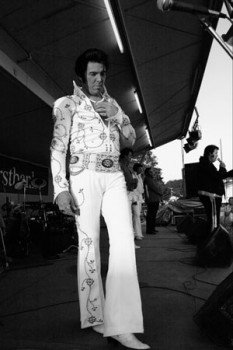
A well-worn cliché is that a photo is worth 1,000 words. So why can’t you spare a few more?
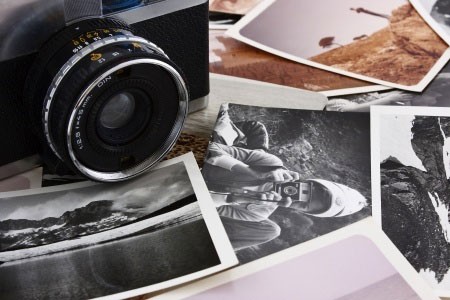
We’re referring, of course, to people’s tendency to shoot first and add details later. Or not, as your mom’s or grandma’s boxes of unlabeled, mysterious photos from the past will attest.

It’s certainly easy to say “I know who these people are, I was there.” But as much as you’d hate to admit it, details get fuzzy on the particulars of what, where, when and who.
Digital cameras and smartphone cameras make lasting references even more of a challenge – you can’t shove them into a scrapbook with a handwritten caption, or even write on the back, like you can snapshots. Maybe you can label the datacard but that won’t tell you what’s in individual photos.

Luckily, there are more and more solutions for this, which is great for travelers who may not have the time or easy access to their PCs.
- Apps. There are dozens of smartphone tools that insert text onto photos. Some overlay photos and create elegant script suitable for inspirational posters, like Word Swag. Others let you enhance photos with everything from cartoon bubbles to emoji, like Phonto.
- Write it down digitally. An electronic notepad can capture your words, even doodles, on a special tablet and stylus and turn it into a PDF. You can save it in the same folder as your photos and make sure you label them both similarly.

- Pen and Paper. Reporters and photographers have done well with pen and paper for centuries, provided you can read your writing later. Jot down what you took a photo of, any details you’re likely to forget, and add them later. Or take a lesson from Hollywood “roll ‘em” clapboards and take a picture of your notebook page during your shoot — it will be an easy reference point and a backup if the notebook is lost.
- Photo programs. Editing software like Photoshop allows you to add information about the photo, either in the properties or actually on the photo. Maybe try an official notes at the bottom of a photo, or even a silly scrawl. (Be sure to save your original in case you ever want an un-doctored version.) The only downside is that this can take time to label each one, and might have to wait until you’re back home.
Photography:
Elvis Impersonator: Copyright – Robyn Porteen
Cooking Class: Copyright – Robyn Porteen
Old Photos: Copyright – lutya
Mobile Devices: Copyright – Maxim Basinski
Notepad: Copyright – PaylessImages